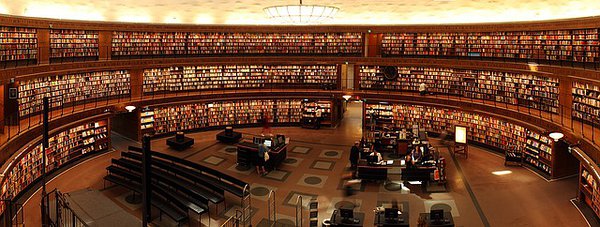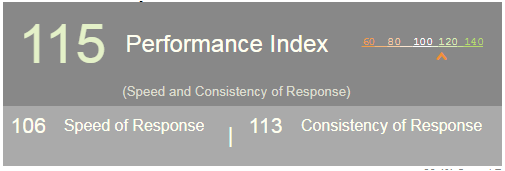FAQ Frequently Asked Questions
If not: fuse broken or too deeply discharged. If when connected to USB for a longer time (e.g. one hour) still no running light, then it needs to be sent in. We then check the fuse internally. It can take up to 18 hours for the QIK Test to charge.
FAQ for QIKtest device malfunctions 2025:
A. Does it charge when connected to the computer?
(charging = lights in the back run one lighting up after another)
Tip: leave the device connected to the computer via the USB cable. Easy to prep the next test and continuous good charging from computer.
B. When you contact us, please please tell us your country of residence and the serial number on the back of the QIKtest device.
C. Please check if your device is charged properly. Check the charge status above.
D. Charge the device on your computer via USB cable. Wall charger works sometimes, but the Chip communication between device and charger is better when attached to computer.
E. Check this: when you press both buttons, the unit has to make a fast three-beep sound. Tell us if it doesn’t do this.
F. After a couple of years, the rechargeable batteries might be at the end of their life. Need to be replaced by professional service at BeeMedic.
The reason that the scores may be different even when the number of errors is the same, i.e. zero, is the matter of age. Performance expectations strongly depend on age, and that shows up in the norms.
"Frozen" Qiktest Device
"My QIK test device has frozen in the middle of a test "
Menu for website functions hidden, on top.
-> Change from English language to i.e. German - and then back to English, the webpage looks as it should and the Logout sign comes up!
Update to Norm March-29-2019
We've added interpolation to the calculation of scores, leading to a more accurate representation. Existing scores will typically change in the range of 0-2 points.Scores are now calculated as interpolated values based on the decimal of age between adjacent age slots of the norm, and also as interpolated values between the bin boxes used for the raw values.
Interpolation is when you calculate an in-between value. This is more accurate than just taking the overall value. The Expert norm is a distribution-based reference for a much more exact interpretation of CPT data; no error-laden Gaussian-based estimating is used.
Where is my .CRW test result file on my computer?
- Search your hard drive on your cmputer for crw files using the file explorer: press Windows Key + e , search for .crw
- The file is named something like 12345-30.07.2018-13.57.crw
This means client number 12345, test recorded on July 30th 2018 at 1:59 PM - Look here:
c:\users\myComputerLoginName\qik\data on most computers - on older computers c:\qik\data
Where is the software install file for the QIKtest device?
The QIKtest software is in the download section of this website.I need to change an entry by my client in Symptom Tracking.
On the Symptom Tracking page for your client, select "Edit Severity Entries". Each row represents one set of symptom ratings for one date. Select one using "Edit". Symptoms correspond to id1 to id25, and the symptom severity is to the right. Edit the number between 1 and 10, or 14 for not available. Click "Update", then "Exit" to return to Expert.My QIKtest device can't be charged at all!
My client isn't receiving Email reminders.
Please ensure your client "whitelists" (alllows) emails from service@mysymptomtracking.net.
Please send your client a test email from the remote user section. If it doesn't arrive, contact support.
I forgot my username :)
Retrieving the CRW test result file from the QIKtest device didn't work. What do I do now?
Symptom Tracking Remote suddenly stopped working.
When a client doesn't respond for 45 days we automatically turn off remote reminders.
When a client opts out of the reminder service, reminders are turned off.
I need more than the 25 symptom names!
If you require more than that, please add a new client for an additional 25 symptoms to be tracked. We will happily credit your account and it will be at no extra charge. It is important to note that the charts are separate and you have to setup remote-tracking twice.
Can I change a client's number?
The combination is compared with all the other combined Performance scores, and the combined value occurs less often when compared to the full population. Thus the higher score.
In other words - the simulataneous occurrence of a good speed and a good consistency score is less often than that of the components, thus resulting in a higher score.
Can I combine accounts on EEG Expert?
Can I change a client's date of birth or gender?
Battery (updated 2024)
You can observe the charge state looking at the lamps on the back of the device:
1. turn off (long-press one button, release after beep (works only if not connected to usb)
2. turn on (press any button) and watch lamps on the back: the more light up, the fuller the battery.
The typical charge time is 2 days (we prefer soft charging to get the longest possible life time of the chargeable batteries). You can also leave the QIK connected to USB, as the charging switches to maintenance mode when batteries are full. On the other hand, one battery charge lasts for hundreds of uses.
If charging does not work, if the device is "dead", then it is most likely that all needed is the battery to be replaced. Our colleagues know how to do it. I include our U.S. support team here in the mail so that the next steps can be taken.
No, the tests and reports can be used in a wide range of medical applications, including Neurology, Psychology, Pediatrics and are not limited to Neurofeedback.
How many times can I change the data of the client/patient?
Once. If you require a further change, please email EEG Expert using the form
Can Remote Clients Access My EEG Expert Account Using Symptom Tracking?
Under no circumstances does the client password give access for your therapist account. However, if your client is logging onto their account on your computer, make sure to LOG OFF of your therapist account beforehand.
If you connect to a client remote tracking session without logging out of your clinician session in the same browser (e.g. another tab), you will not end your clinician session. In this way it may look as though you are giving a client more access than you intended.
Printing Symptom List
Log into EEG Expert
Find the client you want to use Symptom Tracking with in your client list. If you have not yet added your client to EEG Expert, click on >>Add a new client.
Under your client listing, click on the link, >> Setup client.
Next to Step 1, Click on the green button that says View All Symptoms
Click on the green button that says Print for your client.
Note: This list can only be accessed if you have not yet completed the symptom tracking set up. If initial set-up has been done and you wish to reset the symptom tracking for that client, click on the Reset link at the bottom of the page. You will lose all Symptom Tracking data for that client.
New EEG Expert Norms
NEW FEATURES
- Has a very large norm base of over 20,000 records for unprecedented accuracy! No more annoying age groups where norm data is unreliable.
- The new norm is current: The underlying data has been collected entirely in this century starting in 2004. In contrast to other norms that were collected in the 1970s, this norm takes into account today's usage of video games and smart phones in an interruption-based society.
- Uses a mathematical population-based approach to replaces the Gaussian approximation typically used. We are introducing the strong measurement of "Outliers" for long reaction times to enhance analysis resolution.
QIKTest - Choosing a Test: CPT Visual vs. A - F Tests
Only the CPT Visual test is normed. It is a full 20 minute test, plus a 2-minute practice test. If you give the full CPT, you can upload the results to EEG Expert and get a full multi-page report.
Choosing a Performance Test (A - F):
All the other tests are short "performance tests" that are meant to be used session by session. These test are not uploaded to EEG Expert. They will have a practice effect, but we expect to also see the effect of neurofeedback, as well as other substances and behaviors superimposed on that learning curve. There are 3 different versions of each performance test, so people do not memorize the order. Tests A, B and, C are equivalent and tests D, E, and F are also equivalent.
Why Am I Not Receiving a Full Report When I Upload My Results to EEG Expert?
Extendend QIKtest Software Install Tips:
If you are having problems installing the QT SW, try these tips:
-Use the newest version of the QT SW
-Uninstall, Reset computer, Re-install QT SW.
-Install as administrator (right click on install file, select install as administrator)
-turn off Antivirus such as Norton Commander or Kaspersky
-Important: make sure all Windows updates are completed, possibly repeat the update process a couple of times to get all updates.
-replace USB cable
-double check your device is fully charged
-try a different USB port on the computer
-uninstall, reset, then plug in QT-device FIRST, then install QT SW.
-check: the QIKtest CPT should show up in the Windows device manager
-start the QIKtest software AFTER plugging in the QT device into the USB port
Why are Commission Errors faster on average?
This is noticable on the report pages of the QIKtest report with the histograms.
Commission errors constitute our measure of impulsivity. Impulsivity is the propensity to act prior to deciding. That allows the reaction to occur faster than when a proper choice is being made. Sometimes, of course, commission errors occur for other reasons, and can therefore also be seen at large reaction times. But overall, there is going to be a tendency for commission errors to occur at shorter delay times than correct responses.
QIKtest software doesn't start
If your QIKtest software doesn't start after installation, please try to plug in a QIKtest device into the USB port : then start the software. This helps starting the software in a number of cases experiencing difficulty.
Short-term Memory
The QIKtest gives us insight into short-term memory by way of the outliers in reaction time. The existence of these outliers depends on the information being held in working memory for the duration, which can be several seconds. So the existence of reaction time outliers serves effectively as demonstration of a functioning working memory system. Working memory is an aspect of short-term memory. Beyond that, the challenge presented in the QIKtest doesn’t serve as a test of memory function. As soon as the challenge is met, it no longer has to be remembered.
A much better test is Digit Span, and as you recall from our early IQ study, our training was able to produce significant improvement in Digit Span. So the training does impinge on short-term memory capacity. (SO2023)
Your question is not answered?
Ask us at EEG Expert.